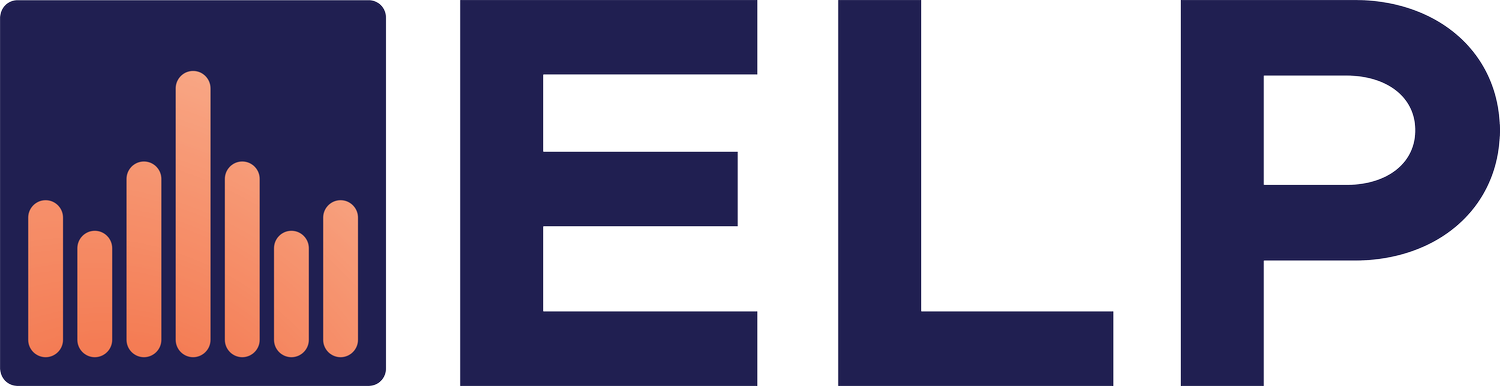Live Stream Your Next Event in Los Angeles Without the Stress
Live streaming an event in Los Angeles can be an excellent way to reach a wider audience and increase engagement with your brand or organization. In this blog, we'll cover some tips for live-streaming an event in Los Angeles.
Choose the Right Platform
Live streaming your event is a great way to reach an even wider audience. From behind-the-scenes footage of a concert or comedy show to panels and workshops hosted at hackathons or video game tournaments, there’s something for everyone.
The first step in live streaming an event is to choose the right platform for your needs. YouTube, Facebook, and Twitch are all popular options for live-streaming events, but Zoom can also be a great choice for webinars, virtual conferences, and other interactive events.
Each platform has its own strengths and weaknesses, so it's important to consider your target audience, the type of content you'll be streaming, and the features you need (such as chat, monetization, or analytics) when choosing a platform.
Prepare your audiovisual and technical equipment
Before you begin live streaming, you'll need to make sure you have the right equipment. This includes a laptop, web cameras, microphones, lighting, and a stable internet connection. If you want to make sure your stream looks its best for viewers, you’ll want to invest in more high-end items such as LED panels, DSLR cameras, and useful apps like OBS (Open Broadcaster Software).
In addition, you may need to use different video and audio feeds or additional tools, like an encoder, depending on the type of event you're streaming.
For example, a music concert may require multiple camera angles and high-quality audio equipment, while a webinar may require screen sharing and clear audio for the presenter. At Empire Lakes Productions, we offer a wide range of AV equipment rentals to help you get the most out of your live stream, including cameras, microphones, lighting, and staging equipment.
Plan Your Content
One of the most important aspects of a successful live stream is having engaging content that keeps your audience interested. Plan out your content in advance and consider including interactive elements like polls, Q&A sessions, or giveaways to keep viewers engaged.
Promote Your Live Stream
Once all the technical details of your live stream are finalized, it's time to promote your event. This can be done through emailing a catchy invitation to your guests, sending social media invites, or sharing the details on online community boards. Leverage your existing followers and encourage them to spread the word with their own followers. Make sure you also include hotlinks to the streaming platform’s page so it's easy for guests to click right before going live!
As the event approaches, post frequent reminders on your social media channels to boost viewership. Feature previews into segments unique to your stream, and be sure to include enticing visuals such as a movie trailer-style graphic or video clip. And if budget allows, be sure to start a dedicated social media or search ad campaign that specifically targets potential viewers located in or near Los Angeles who might be interested in attending the livestream event!
Test Equipment and Network Connectivity Before Going Live
Once you’ve purchased the necessary equipment and software for your live stream, it’s important to test everything before going live. Connect all of your components and troubleshoot any issues that may arise. Additionally, test the quality of your internet connection by running an internet speed test.
If the results don’t meet at least 8 Mbps download speed and 5 Mbps upload speed, you may need to use a wired connection or find an alternative network. Taking the time to double-check each component will help ensure a smooth live stream for your event in Los Angeles.
Additionally, if you plan to record your live stream, it’s important to make sure you have enough disk space available. If you need to free up additional space, consider transferring files and photos to an external hard drive or cloud storage service.
At Empire Lakes Productions, we understand the challenges of live-streaming an event and can help you every step of the way. Our AV rental company provides top-of-the-line equipment rentals and experienced technicians to ensure that your live stream goes smoothly. We can also help with setting up different video and audio feeds and integrating them seamlessly into your live stream. From cameras and microphones to lighting and staging, we have everything you need to produce a professional-quality live stream that will make a lasting impression on your audience.
Don't settle for a mediocre live stream. Get a free quote today and let us help you create an unforgettable event that will leave a lasting impression on your audience.